VRML

Intestazione:
#VRML V2.0 utf8
Forme:
Esempio:
Shape {
appearance Appearance {
material Material { emissiveColor 1 0 0 } }
geometry Sphere { radius 1 }
}
Geometrie:
Sphere { radius 1 }
Box { size 2 2 2}
Cone { bottomRadius 2 height 4 }
Cylinder { radius 2 height 4 }
Text { string "Ciao" fontStyle FontStyle {size 1.5} }
#quadrato
IndexedLineSet { coord Coordinate { point [0 0 0, 0 2.5 0, 2.5 2.5 0, 2.5 0 0, 0 0 0]}
coordIndex [0 1 2 3 0] }
#piramide
IndexedFaceSet { coord Coordinate { point [-1 0 1, 1 0 1, 1 0 -1, -1 0 -1, 0 1 0]}
coordIndex [0, 3, 2, 1, -1
0, 1, 4, -1
1, 2, 4, -1
2, 3, 4, -1
3, 0, 4, -1]}
#terreno accidentato
#creaseAngle indica l'angolo (espresso in radianti) al di sotto del quale il browser
provvede ad effettuare uno smooth shading tra i vari poligoni #set_height serve per
modificare i valori delle altezze a run-time in modo da poter realizzare elevationgrids
animate
ElevationGrid {xDimension 7 zDimension 6 xSpacing 4 zSpacing 4 height [
0, 2, 0, 2, 0, 2, 0,
0, 2, 0, 2, 0, 2, 0,
0, 2, 0, 2, 0, 2, 0,
0, 2, 0, 2, 0, 2, 0,
0, 2, 0, 2, 0, 2, 0,
0, 2, 0, 2, 0, 2, 0, ] }
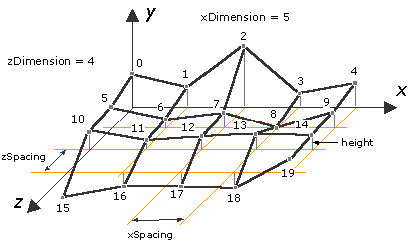
Trasformazioni:
si possono innestare una nell'altra
Esempio:
Transform { translation 0 1.6 0 children [ Shape {.........} ] } Tipi:
translation 0 1.6 0
rotation 1 1 1 -1.56
addChildren
removeChildren
center
scale
scaleOrientation
bboxCenter
bboxSize
Luci:
DirectionalLight { direction 1 -1 0 }
SpotLight {direction 1 1 0 location -2 1 2 radius 12 beamWidth 1 cutOffAngle 1 }
PointLight {radius 5 location 0 0 0 }
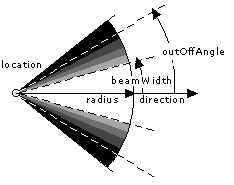
Textures:
dentro a Appearance per le gif e jpeg
texture ImageTexture {url "ilmondo.jpg"} mentre per i filmati MPEG-1
texture MovieTexture {url "movie.mpg" loop TRUE startTime 1} si possono mappare a piacimento con
textureTransform TextureTransform {scale 2 2}
applicando:
scale 2 2 center .5 .5 rotation .78 translation 0.5 0.5
Level of Detail (LOD):
utile per non caricare texture dettagliate per oggetti lontani
LOD {range [3 6]
level [ Shape{..........} #verrà usata tra i 0 e 3 metri
Shape{..........} #verrà usata tra i 3 e 6 metri
Shape{..........} #verrà usata tra i 6 e infinito ]} Sfondo:
Background {backUrl [ "cielo.jpg" ] bottomUrl [ "terra.jpg" ] frontUrl [ "cielo.jpg" ]
leftUrl [ "cielo.jpg" ] rightUrl [ "cielo.jpg" ] topUrl [ "terra.jpg" ]}
Background { skyAngle [1.2 1.57 3.14] skyColor [0 0 1, 0.25 0.25 1, 0.5 0.5 1]
groundAngle [1.3 1.57 ] groundColor [0.05 0.25 0.05, 0.1 0.5 0.1, 0.25 0.75 0.25 ]}
Navigazione:
punti di vista:
Viewpoint{ position 0 2.5 2.5 orientation -1 .5 0 .75 description "mio punto di vista" } modi di esplorazione
NavigationInfo {avatarSize [ 3.8, 3, 0.5 ] headlight TRUE speed 1 type "WALK" visibilityLimit 10} per rendere un solido non penetrabile
Collision { children [ Shape{.......}]} per mostrare sempre la stessa faccia (mancano dei parametri d'esempio)
Billboard { axisOfRotation 0 1 0 bboxCenter bboxSize addChildren removeChildren children [Shape{...}]}
Link:
Anchor {url "anchor2.wrl" description "mio link" children [ Shape {....}]} per richiamare figure da altri file nella nostra scena (mancano valori di esempio)
Inline {url "abitazione2.wrl" bboxCenter bboxSize}
Definizione di nuovi nodi:
DEF Cosamia
#la definisco
Shape{...}
Cosamia
#la uso
USE Cosamia
#per ogni successivo riutilizzo PROTO nome [ #per definire un mio nodo
eventIn tipo nome
eventOut tipo nome
exposedField tipo nome
valore di default
field tipo nome
valore di default ]
Esempio di PROTO e IS:
PROTO Casa [
exposedField SFColor colore_casa 1 .66 .25 ] {
.....
material Material { diffuseColor IS colore_casa }
.....
Animazioni:
#tempo
TimeSensor {cycleInterval 4 enabled TRUE loop TRUE startTime 1} #(fraction_canged) #interpolatori
ColorInterpolator, CoordinateInterpolator, NormalInterpolator, OrientationInterpolator,
PositionInterpolator e ScalarInterpolator (key keyValue set_fraction value_changed) #collegamento tra nodi
ROUTE valore da pià TO valore da cambià #esempio
DEF SferaBlu Transform {
translation 0 0 0 children [
Shape {
appearance Appearance {
material Material { diffuseColor .16 .33 1 } }
geometry Sphere { radius 1.4 }
}]}
DEF Tempo TimeSensor {cycleInterval 4 enabled TRUE loop TRUE startTime 1}
DEF Posizione PositionInterpolator {key [0 .5 1] keyValue [-3 0 0, 3 0 0, -3 0 0]}
ROUTE Tempo.fraction_changed TO Posizione.set_fraction
ROUTE Posizione.value_changed TO SferaBlu.set_translation #esempi
con
OrientationInterpolator (keyvalue da 0 a 6.28 meno in senso orario) e
set_rotationcon
CoordinateInterpolator (keyvalue è la lista delle coordinate tutte di seguito) e
coord DEF punti Coordinate { point [.....]} e
punti.pointcon
ColorInterpolator (keyvalue è tra 0 e 1)e
material DEF mioMateriale Material { }e
mioMateriale.set_diffuseColor
Suono:
Esempio:
Sound {
minFront 10
maxFront 100
minBack 10
maxBack 100
spatialize FALSE
source AudioClip {
description "suono"
loop TRUE
startTime 1
url "sound1.wav"
}
}
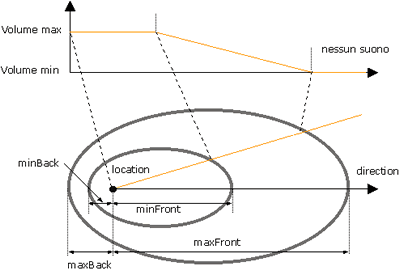
Interattività:
ci sono i nodi TouchSensor, ProximitySensor e VisibilitySensor
Esempio con TouchSensor:
DEF interruttore Shape { ...........}
DEF interruttore TouchSensor {}
DEF tempo TimeSensor {
cycleInterval 1.2
enabled FALSE
loop TRUE
startTime 1 }
ROUTE interruttore.isActive TO tempo.enabled
ROUTE tempo.fraction_changed TO mioInterpolatore.set_fraction
ROUTE mioInterpolatore.value_changed TO mioOggetto.set_qualcosa
VRMLScript:
Script { eventIn eventOut field tipo exposedField url } Esempio:
DEF on_off Script {
eventIn SFBool interruttorecliccato
eventOut SFBool significatodelclick
field SFBool statodelmissile FALSE
url "vrmlscript:
function interruttorecliccato(bottone) {
if (bottone == 0) {
if (statodelmissile == 0)
statodelmissile = 1 ;
else
statodelmissile = 0 ;
significatodelclick = statodelmissile;
}
}
"
}
ROUTE tempo.fraction_changed TO mioInterpolatore.set_fraction
ROUTE mioInterpolatore.value_changed TO mioOggetto.set_qualcosa
ROUTE interruttore.isActive TO on_off.interruttorecliccato
ROUTE on_off.significatodelclick TO tempo.enabled
Java e Script Esempio:
File WRL:
Transform {
translation -4.8 -1 -1
children[
Shape {
appearance Appearance {
material Material { diffuseColor 1 1 1 }
}
geometry Text { string "Rosso" fontStyle FontStyle {size 1.5}
}
}
DEF sensore_rosso TouchSensor {}
] }
Transform { translation -1 -1 -1
children[
Shape {
appearance Appearance { material Material { diffuseColor 1 1 1 } }
geometry Text { string "Verde" fontStyle FontStyle {size 1.5} }
}
DEF sensore_verde TouchSensor {}
] }
Transform {
translation 3 -1 -1
children[
Shape {
appearance Appearance { material Material { diffuseColor 1 1 1 } }
geometry Text { string "Blu" fontStyle FontStyle {size 1.5} } }
DEF sensore_blu TouchSensor {}
] }
# definizione del nodo cono e creazione al suo interno del nuovo nodo conoMaterial il quale gestisce il colore del cono
DEF cono Transform { translation 0 2 -2
children [
Shape {
appearance Appearance { material DEF conoMaterial Material { diffuseColor 0.75 0.75 0.75} }
geometry Cone { bottomRadius 1.5 height 3}
} ] }
# definizione del nodo script e dichiarazione dei suoi campi
DEF cambio_colore Script {
directOutput TRUE
field SFNode coloreMaterial USE conoMaterial
eventIn SFTime set_rosso
eventIn SFTime set_verde
eventIn SFTime set_blu
url "RGB.class" }
ROUTE sensore_rosso.touchTime TO cambio_colore.set_rosso
ROUTE sensore_verde.touchTime TO cambio_colore.set_verde
ROUTE sensore_blu.touchTime TO cambio_colore.set_blu File .JAVA (RGB.class)
import vrml.*;
import vrml.field.*;
import vrml.node.*;
public class RGB extends Script {
public void processEvent(Event e) {
if(e.getName().equals("set_rosso")) {
SFNode coloreMaterial = (SFNode) getField("coloreMaterial");
Node coloreMaterialNode = (Node) coloreMaterial.getValue();
SFColor coloreColor = (SFColor) coloreMaterialNode.getExposedField("diffuseColor");
coloreColor.setValue(new SFColor(1,0,0));
}
else if(e.getName().equals("set_verde")) {
SFNode coloreMaterial = (SFNode) getField("coloreMaterial");
Node coloreMaterialNode = (Node) coloreMaterial.getValue();
SFColor coloreColor = (SFColor) coloreMaterialNode.getExposedField("diffuseColor");
coloreColor.setValue(new SFColor(0,1,0));
}
else if(e.getName().equals("set_blu")) {
SFNode coloreMaterial = (SFNode) getField("coloreMaterial");
Node coloreMaterialNode = (Node) coloreMaterial.getValue();
SFColor coloreColor = (SFColor) coloreMaterialNode.getExposedField("diffuseColor");
coloreColor.setValue(new SFColor(0,0,1));
}
}
} - Tutorial di www.html.it (Link)
- Plugin detector (Link)
- Esempi del VRML 2.0 Sourcebook (Link)